Entering a Fuel Split for Multi-Fuel Generators
Multi-fuel generators require the user to enter a fuel-split(or fuel allocation) before the certificates are issued. You can find a pending fuel split in two ways:
1) Notifications displayed from the main dashboard 2) The Pending tab located under the Generation dashboard
Pending Fuel Split Notification
When Generation data is reported for a multi-fuel generator, a popup notification will be displayed on the main dashboard like the one listed below. By selecting the “View Pending Generations” button, the user will be taken to the Pending tab of the Generation dashboard. The user can enter the fuel split from this screen.

Entering a Fuel Split
Step 1: From the main dashboard navigate to the “Generation” dashboard and select the “Pending” tab.
The User will see all generations in Pending status. Generation with the Status: “Pending: Waiting for Fuel Split”, is ready for the user to report the fuel split and issue the certificates.
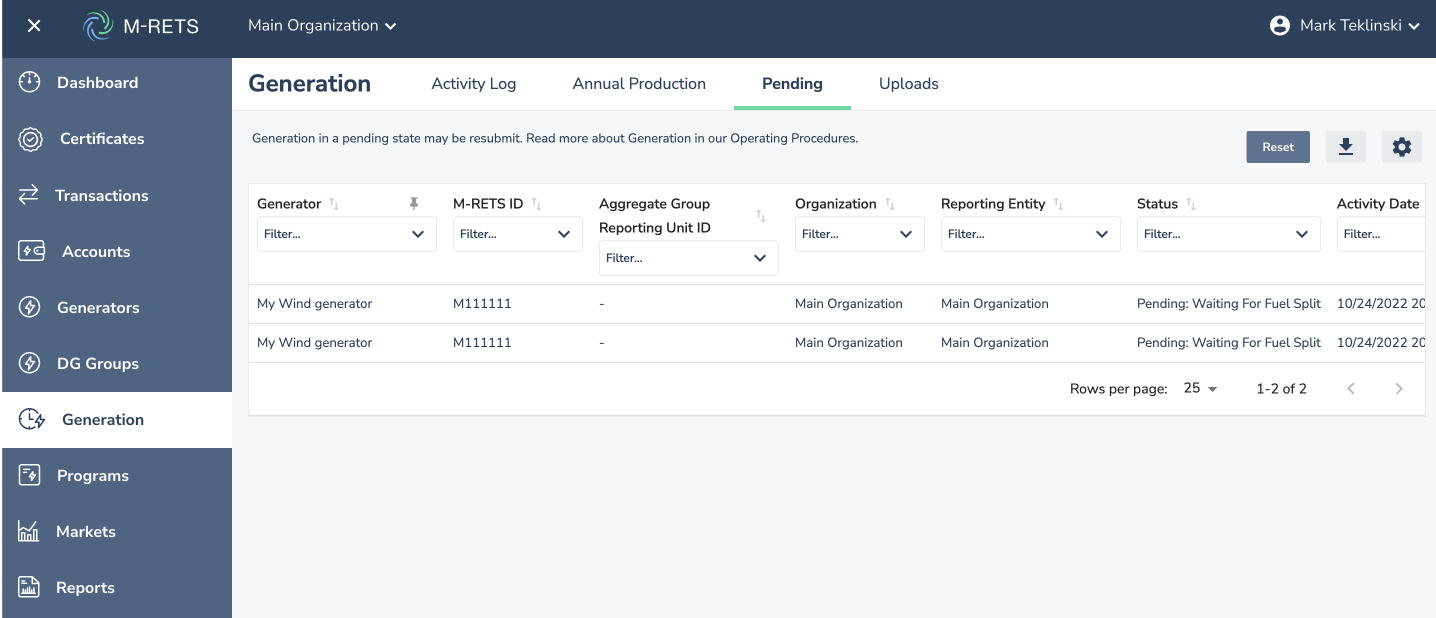
Step 2: Scroll to the right within the table and select ‘Fuel Split’. This will display the “Multi-Fuel Issuance Fuel Split Screen”.

Step 3: The User will then enter the appropriate fuel split percentages for the generation. The total must add up to 100%.
For generators that use non-renewable fuel(s), certificates will only be issued for renewable or Alternative Energy Certificate designated fuel types.
