Update/Add your Billing Contact Information
Any user with manage organization permissions can update their organization’s billing contact information within the system. To update/add your billing contact:
Select your name in the upper right corner, then select “Organization Info”.

Select the tab for “Billing Info”, then select “Edit”.
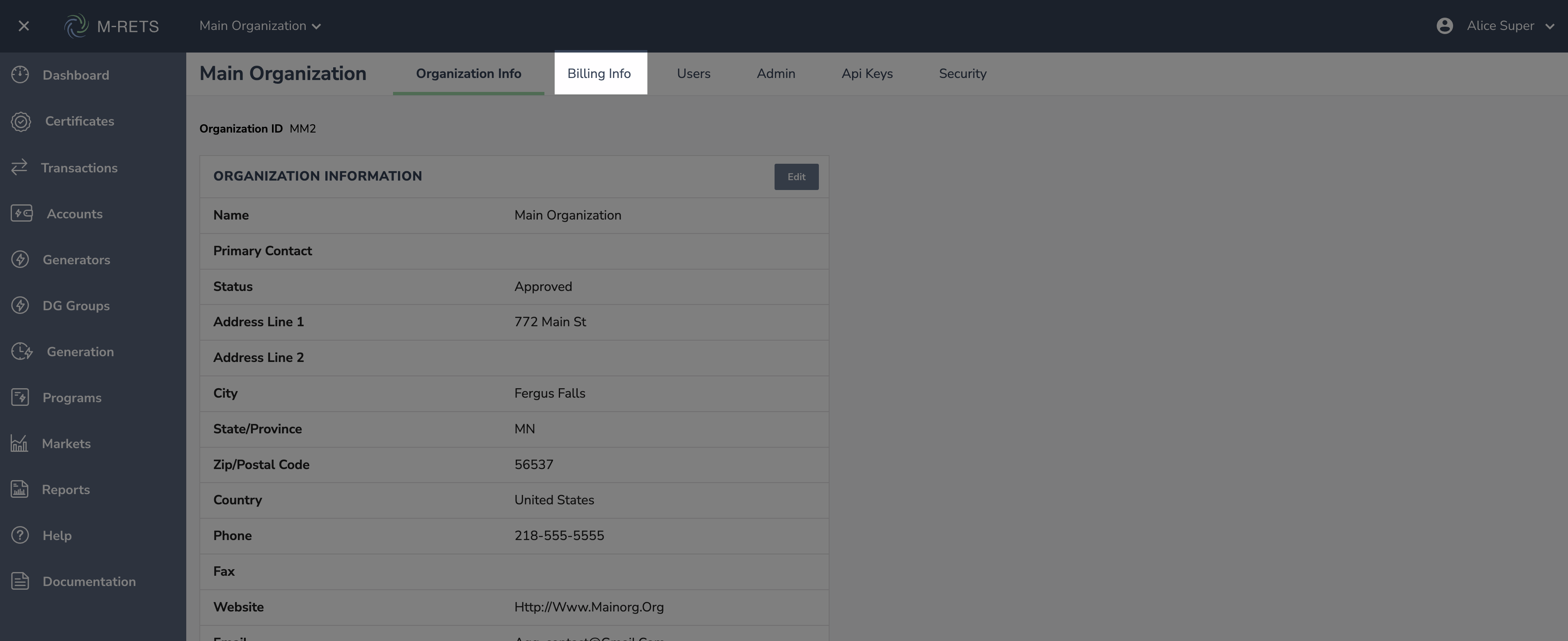
Enter/Update the Billing Contact information in the fields provided. To add multiple billing emails separate them by adding a comma “,” between emails.
