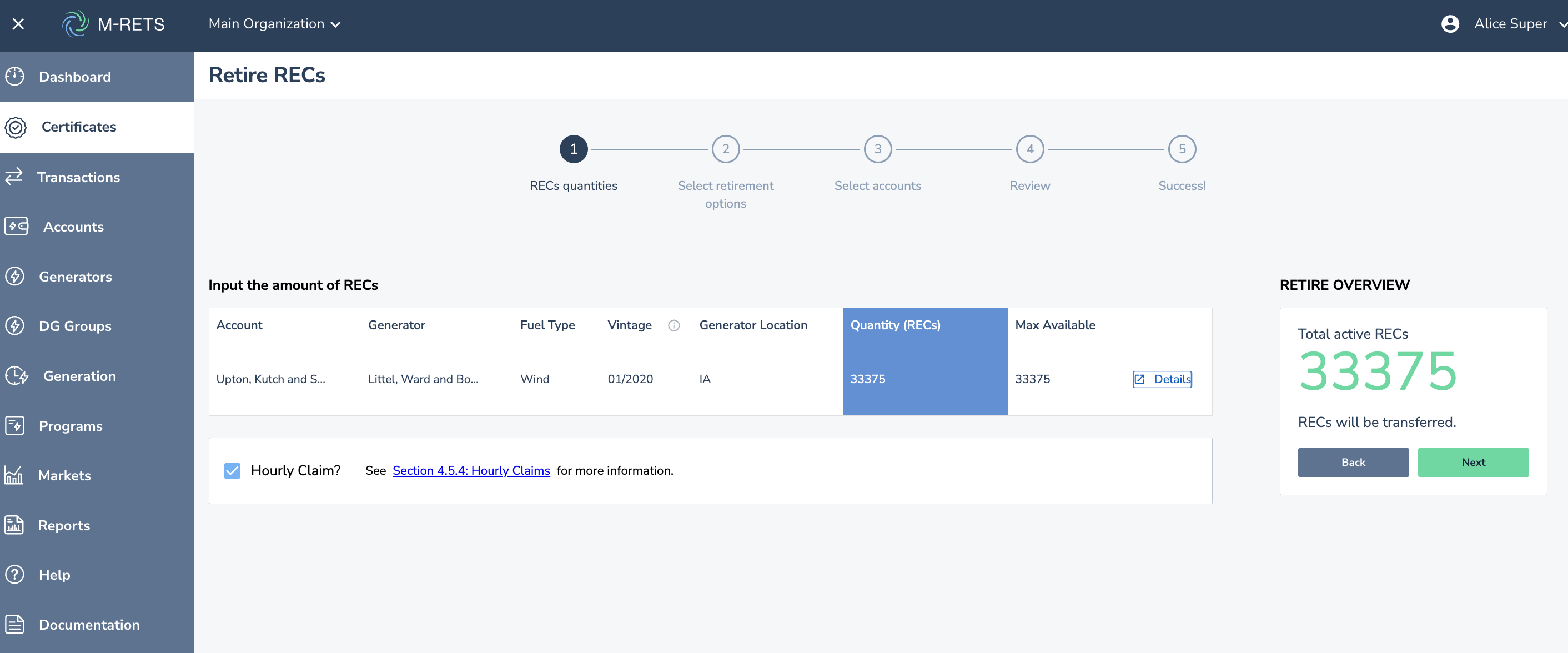How to Make an Hourly Claim
M-RETS developed a process to provide for the first hourly REC retirement in a production registry and we are excited to share this with our users. This guide will walk you through the process. The hourly retirement process embeds the hourly production data into the retirement claims process. This exciting achievement does more than just integrate hourly data into the claim. The process verifies that REC batches retired for hourly claims are whole and not split. The process allows for multiple batches to be retired at once and provides aggregate hourly data by hour, day, and month for the batches subject to the transaction.
M-RETS allows Hourly Claims only for intact (i.e. not subdivided after issuance) batches of Certificates. The following will render a batch of certificates ineligible for an hourly claim:
- Certificates that an Organization has separated into multiple active batches for any reason, even if they maintain ownership of all the RECs from the original issuance.
- Certificates in a batch where RECs from the issuance batch were transferred to another party.
- Certificates where any of the RECs from the batch as issued were retired.
If you have questions about whether your Certificates qualify for Hourly Claims, please contact systemadmin@mrets.org.
1. Select the Certificates Dashboard

2. To check if certificates are eligible for an hourly retirement: scroll to the right of the Active RECs table and find the “Generation” profile, you can select this and you will be given the hourly generation profile of the generation selected. This indicates that the batch is eligible for an hourly retirement.
Select the eligible batch of certificates and select “retire”.
3. Select the checkbox next to “Hourly Claim?” after the hourly claim box has been checked select “Next”.